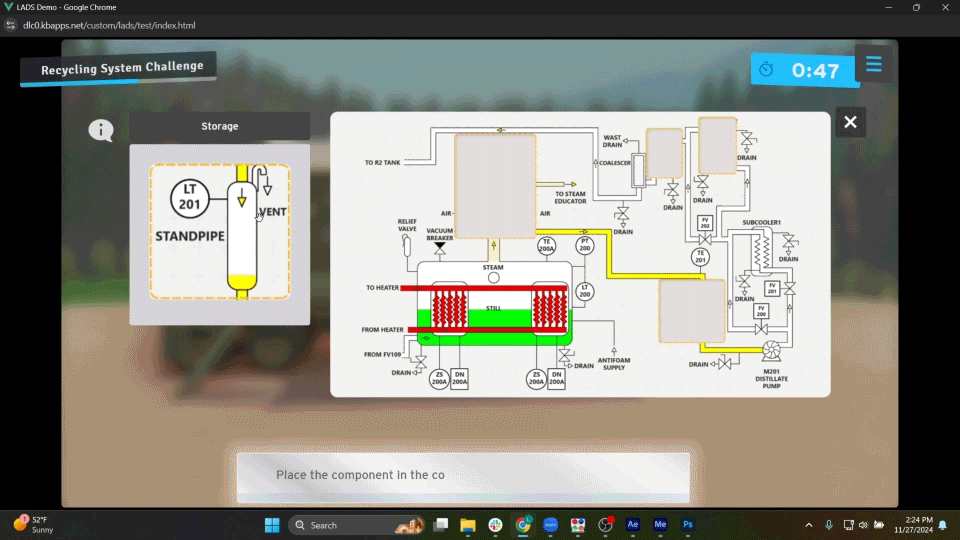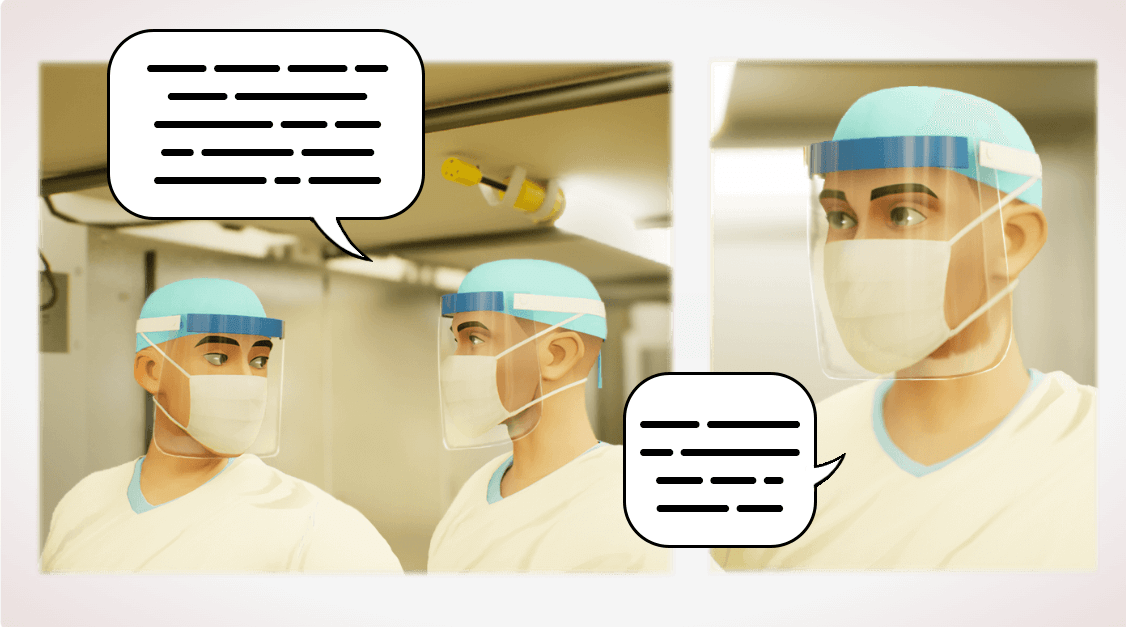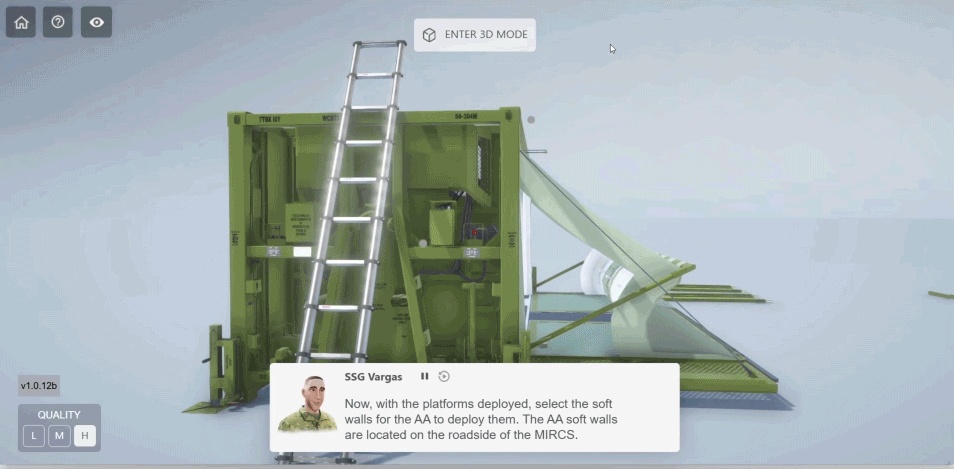The rise of distance and blended learning, further popularized by high schools, universities, and Government agencies post-COVID, have introduced new challenges to educating students outside of physical classrooms. Thankfully, technology continues to evolve to help instructors bridge the gap.
Learning Management Systems, or LMSs, help instructors facilitate, track, and engage with their students’ learning virtually. LMSs can track student progress in real time, meaning instructors can easily monitor things like:
- Grades
- Completion
- Individual and group performance metrics
Some also offer:
- Real-time instruction
- Web conferencing tools
- Live polling tools
- Live discussion tools
“An LMS is effectively an online portal that modern classrooms use, or can use, as an extension of their course,” said Matt Cohlmia, KeyBridge Delivery Coordinator of eight years.
More than a portal, LMSs are centralized learning hubs that help organize all of a course’s learning resources, materials, and activities. LMSs serve instructors by giving them another way to connect with their students.
“You can use it to post announcements for your class,” Cohlmia said. “So a professor could say, ‘Class is canceled for today.’ Or they can post saying, ‘We're going to have a quiz on this on Monday.’ You can also post links and resources to supplemental materials that are good for your class.”
Some universities are even adding digital textbook libraries for their students through LMSs.
LMS benefits aren’t limited to how they help instructors teach. In some instances, LMSs are essential for a student to access the course at all. A student in rural Iowa with Internet access, for example, could theoretically take a course in Cambridge, MA, through an LMS. In this way, geography is no longer a boundary between those who can and can’t access information.
“When delivered online and asynchronously, dual-enrollment courses allow students to take college-level classes from the comfort of their high school, at a time conducive to their class schedule,” wrote Bethlam Forsa, a Forbes Council Member.
“Students enroll in an e-learning course typically at their own convenience and on their own time,” Cohlmia said. “It’s convenient to be able to take a course and learn something that they may not be able to physically get into a classroom for.”
Cohlmia added that each LMS has their own strengths and weaknesses. Knowing how to accentuate an LMS’s strengths while mitigating its weaknesses can be the difference between unhappy and happy clients.
No LMS is perfect and some rely on outdated technology, which can cause compatibility issues. Sharable Content Object Reference Model (SCORM) packages can help level the playing field in this regard.
SCORM packages set a standard for creating cross-compatible content for a myriad of LMSs while also enabling learner tracking metrics. They also contain all the resources needed for a course. This includes things like videos, images, assessments, and surveys.
SCORM packages allow for flexibility when packaging. Instructors can change how learners access course materials and resources, making a course more linear or less linear based on its needs.
Users can also import and launch SCORM packages from any SCORM-compliant LMS.
“Essentially, we're giving them a product that they will have free reign to dig in and edit and change as much as they want,” Cohlmia said.
Cohlmia said clients can add new content to SCORM packages, change current content, and more.
Even with all the advantages that come with using SCORM packages, it’s important to note that they aren’t the end-all-be-all answer to everything.
Cohlmia said the real key to using any LMS successfully is working with a company that’s willing to onboard its clients on an LMS’s full capabilities.
Companies like KeyBridge have set a standard for making onboarding clients a priority. They do this by having in-house experts available to aid in LMS packaging. These experts also make sure clients are aware of each LMSs full capabilities.
“There are so many possibilities of what you can really do with an LMS,” Cohlmia said. “It's one of those things where the sky is the limit. You're only going to be limited by your own knowledge of what you can or can't do.”
Excluding proprietary Government LMSs, the following table lists pros and cons of different LMSs according to Forbes:
| Pros | Cons | |
|---|---|---|
| CYPHER Learning | Free 14-day trial Customizable course creation Mobile app Real-time analytics Affordable pricing for any size business Gamification features |
Administrative side may be challenging to navigate Reporting feature can be overwhelming with options |
| Talent LMS | Forever-free plan for up to five users Affordable, scalable plans Unlimited courses on paid plans Simple to use for admins and employees Gamification features TalentLibrary add-on for soft skills |
User caps on each plan Low-tier plans somewhat limiting |
| Absorb | 21-day free trial Simple-to-use UI Gamification features Smart tags used for filtering 24/7 support |
May be too expensive for small businesses Help center sometimes outdated |
| Docebo | 14-day free trial AI-powered insights and automation 400-plus integrations Gamification features Social learning |
Not accessible to smaller businesses May be difficult or timely to implement |
| iSpring Learn | 30-day free trial Intuitive platform for learners and admins Four affordable plans with user caps Excellent 24/7 phone, email and live chat support |
No prebuilt courses included Average reporting options No content library |
| D2L Bright Space LMS | 30-day free trial Comprehensive platform Customizable dashboards Gamification features Excellent 24/7 support |
User reviews report expensive pricing Few templates for course creation |
| Blackboard Learn LMS | 30-day free trial Excellent admin tools Scales well for large employee base Offers mobile app |
Expensive starting price Outdated UI Lacking direct support |